
Instructions on Accessing the Physician Certification Form for Medical Patients
Beginning December 4th, each medical patient must show their Physician Certification Form when they come to shop.
Due to statewide Marijuana Enforcement Division rule change we will need to have your Physician Certification Form on file.
Please follow these simple instructions to obtain the form. You will only need to do it once.
Go to https://medicalmarijuana.colorado.gov/
On the left side of the page, enter your username and password.
Click Sign In.
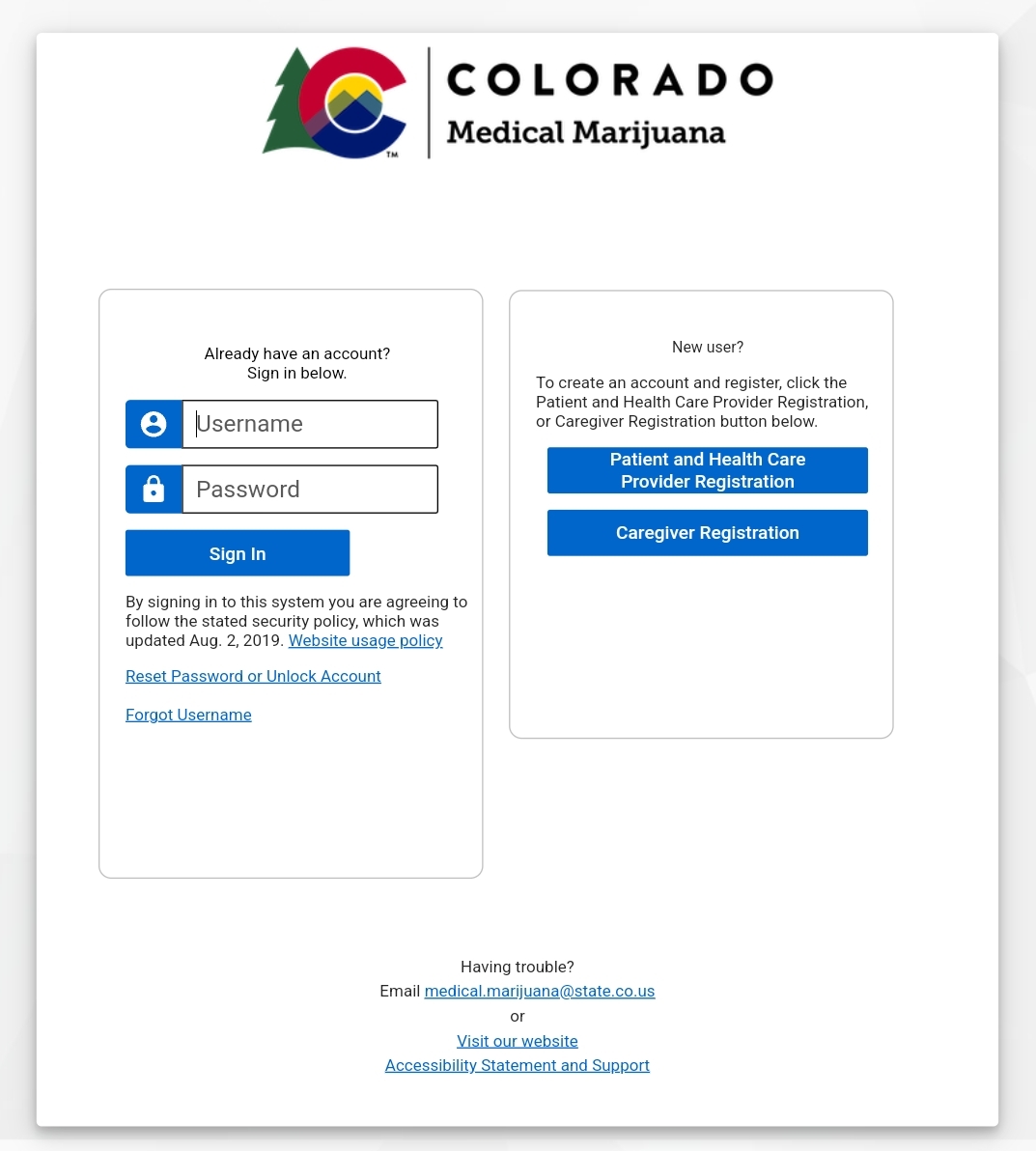
ZOOM IN TO SIGN IN
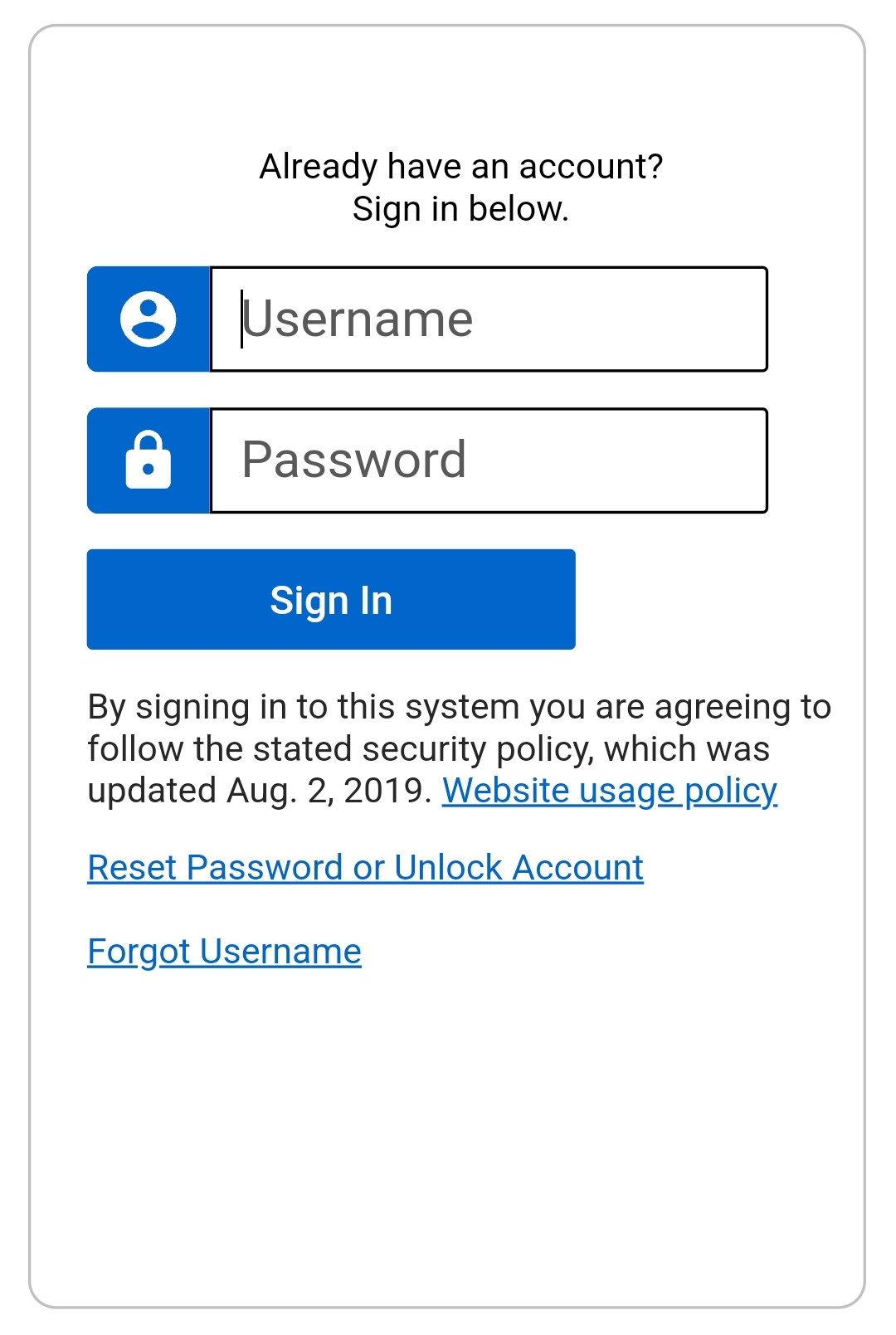
If you forgot your password or your account was locked, click the corresponding button and enter your username to recover your password or unlock your account.
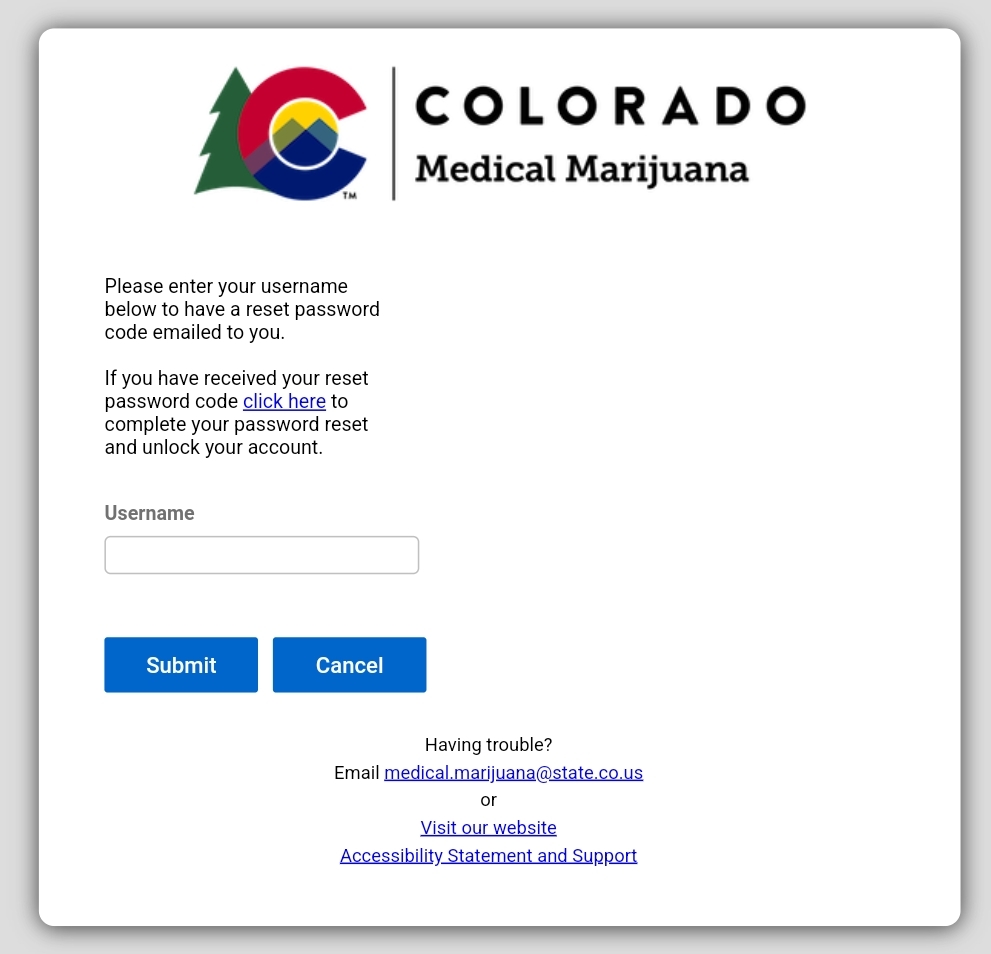
ZOOM IN TO ENTER YOUR USERNAME
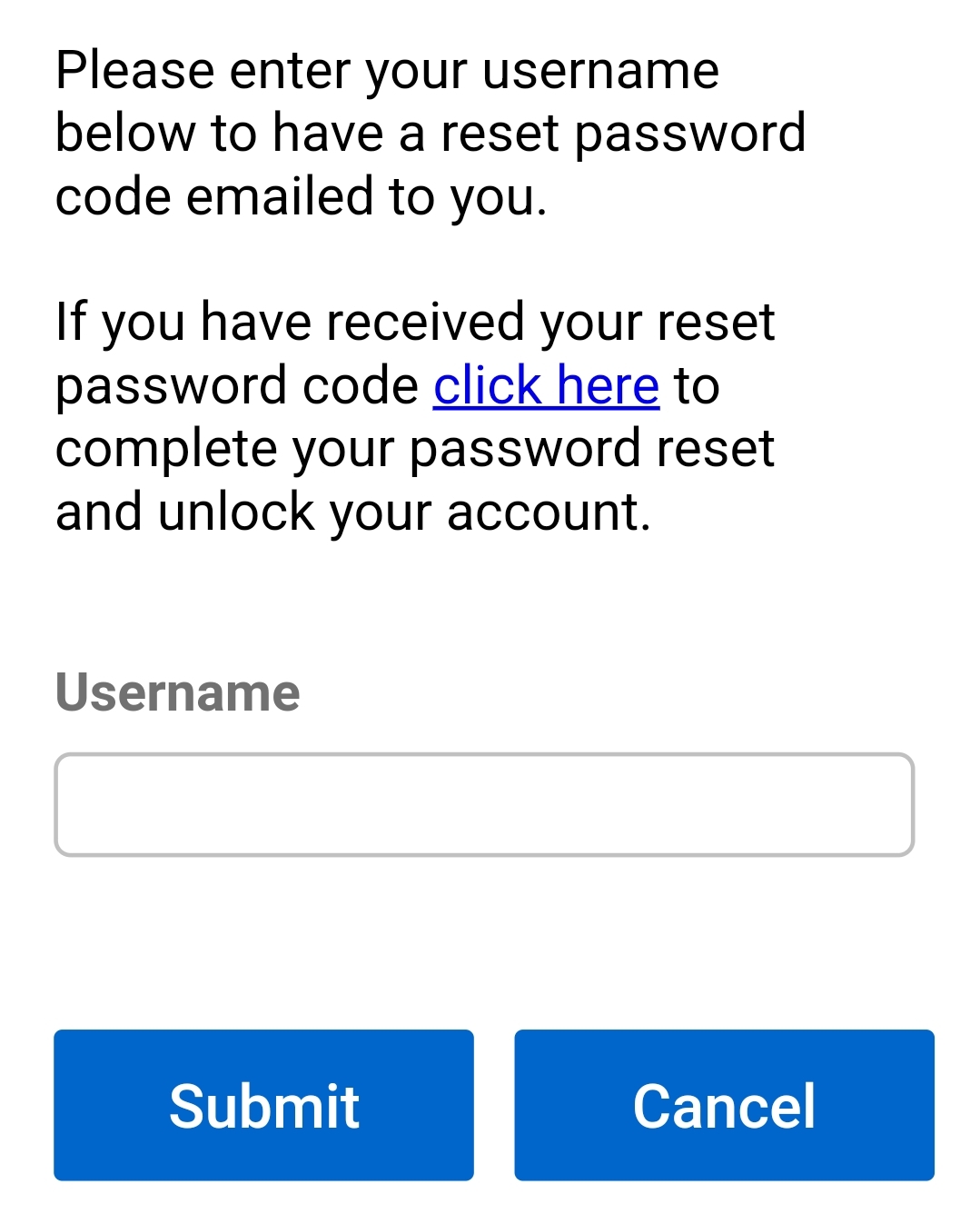
If you forgot your Username, click the corresponding button and enter your email address to recover it.
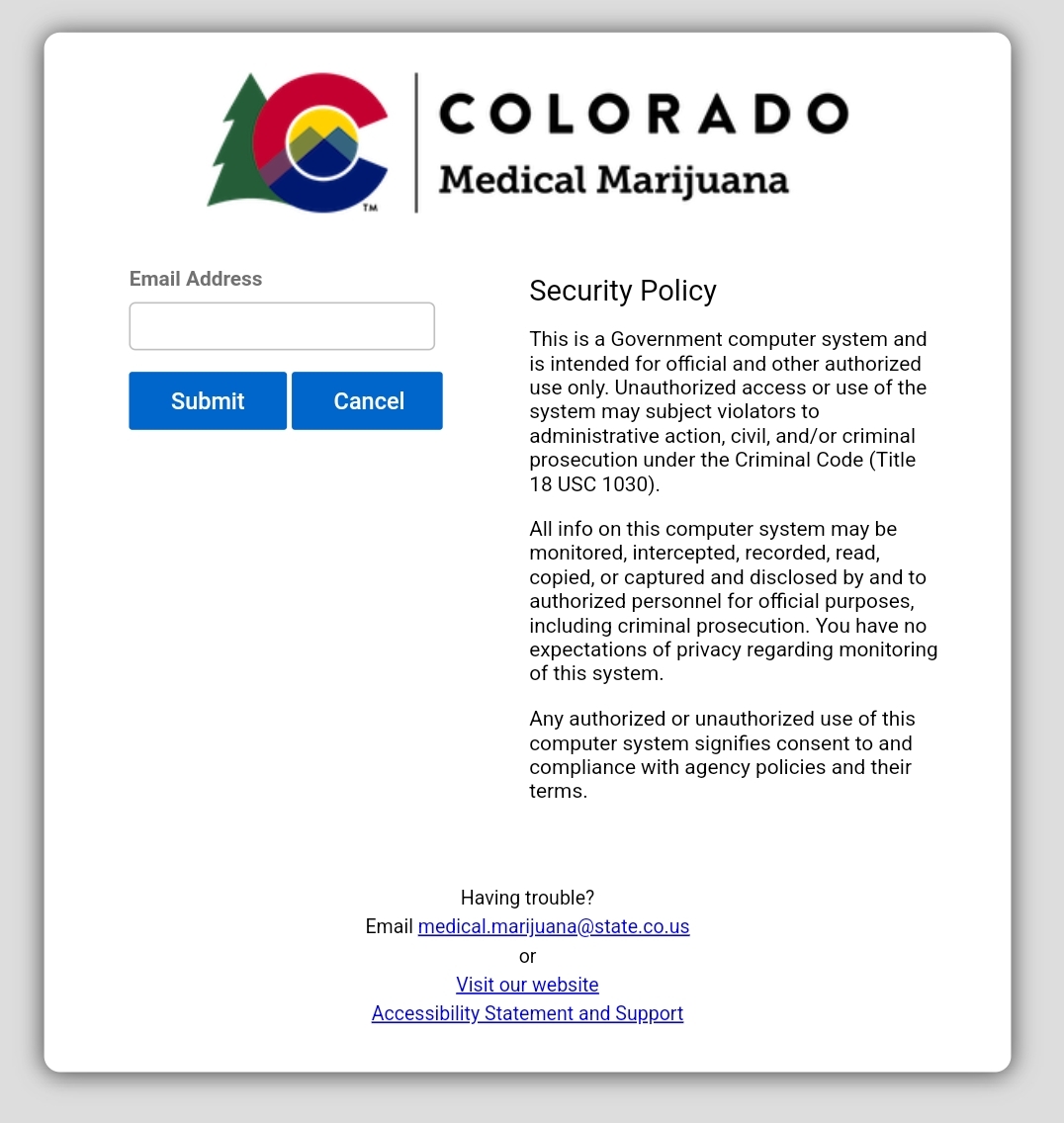
ZOOM IN TO ENTER YOUR EMAIL
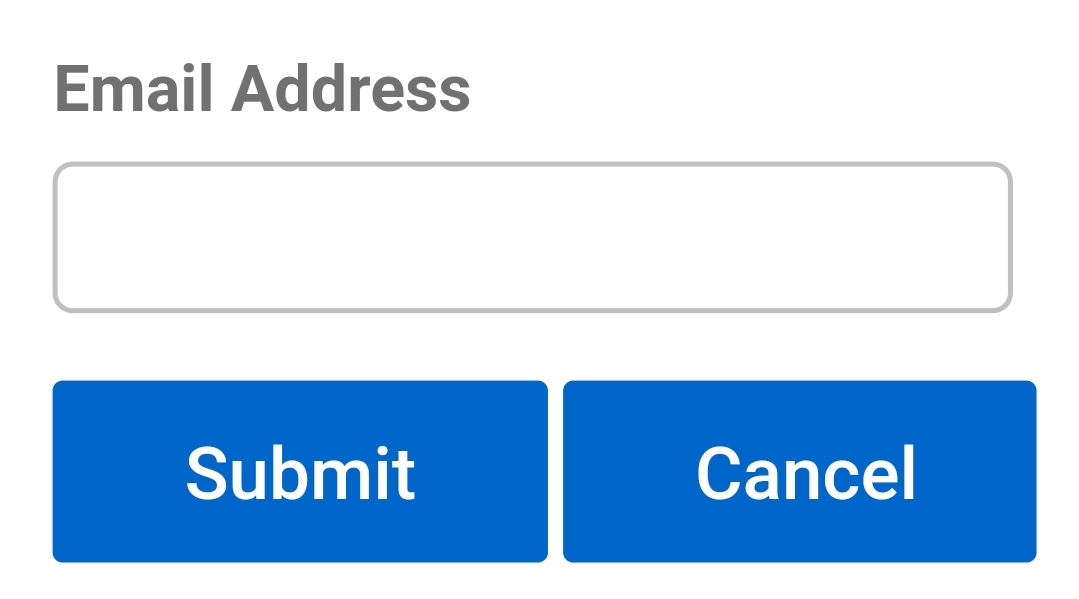
Once you're signed in, click where your card is listed as Active.
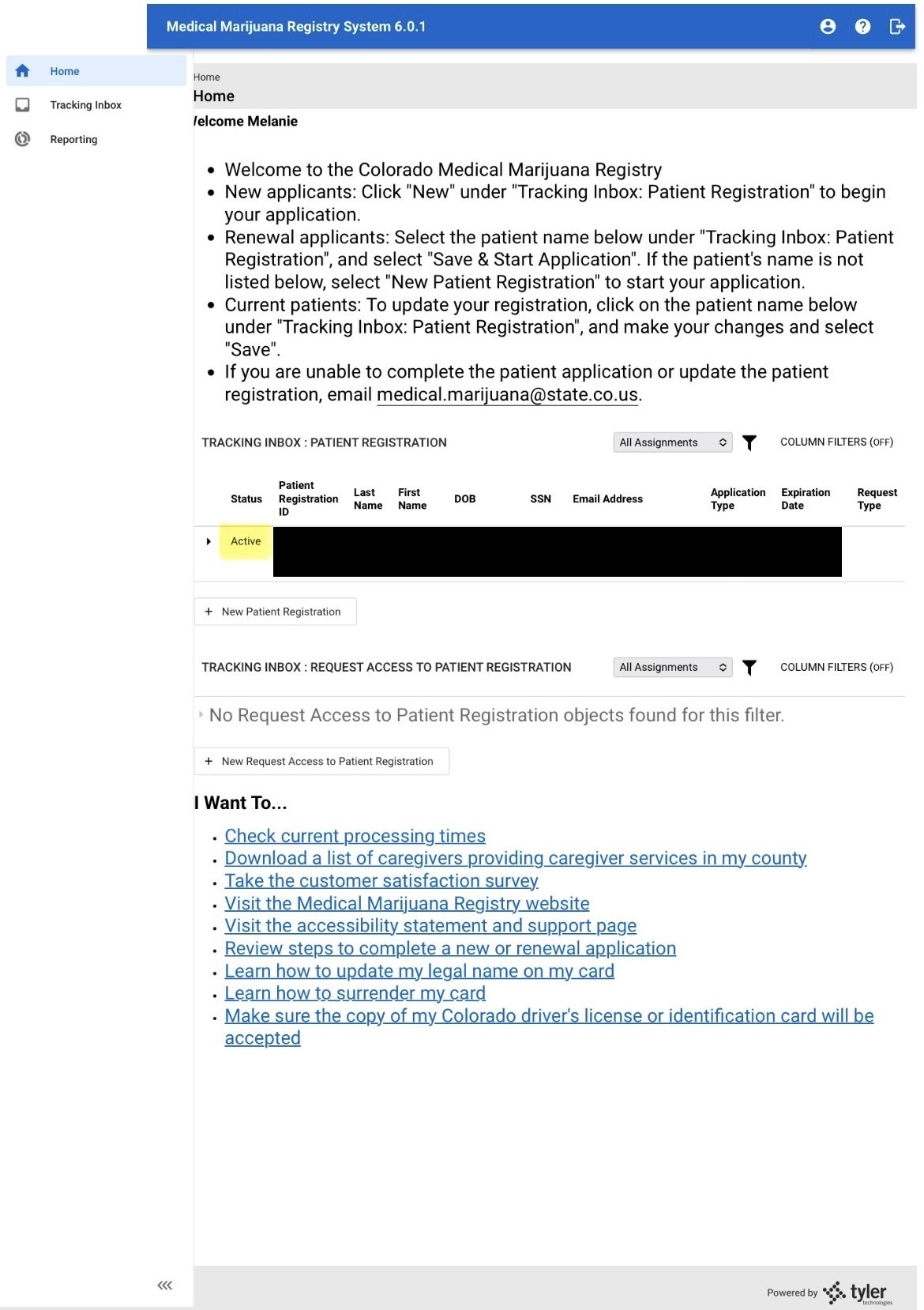
Click the Provider Certification tab.
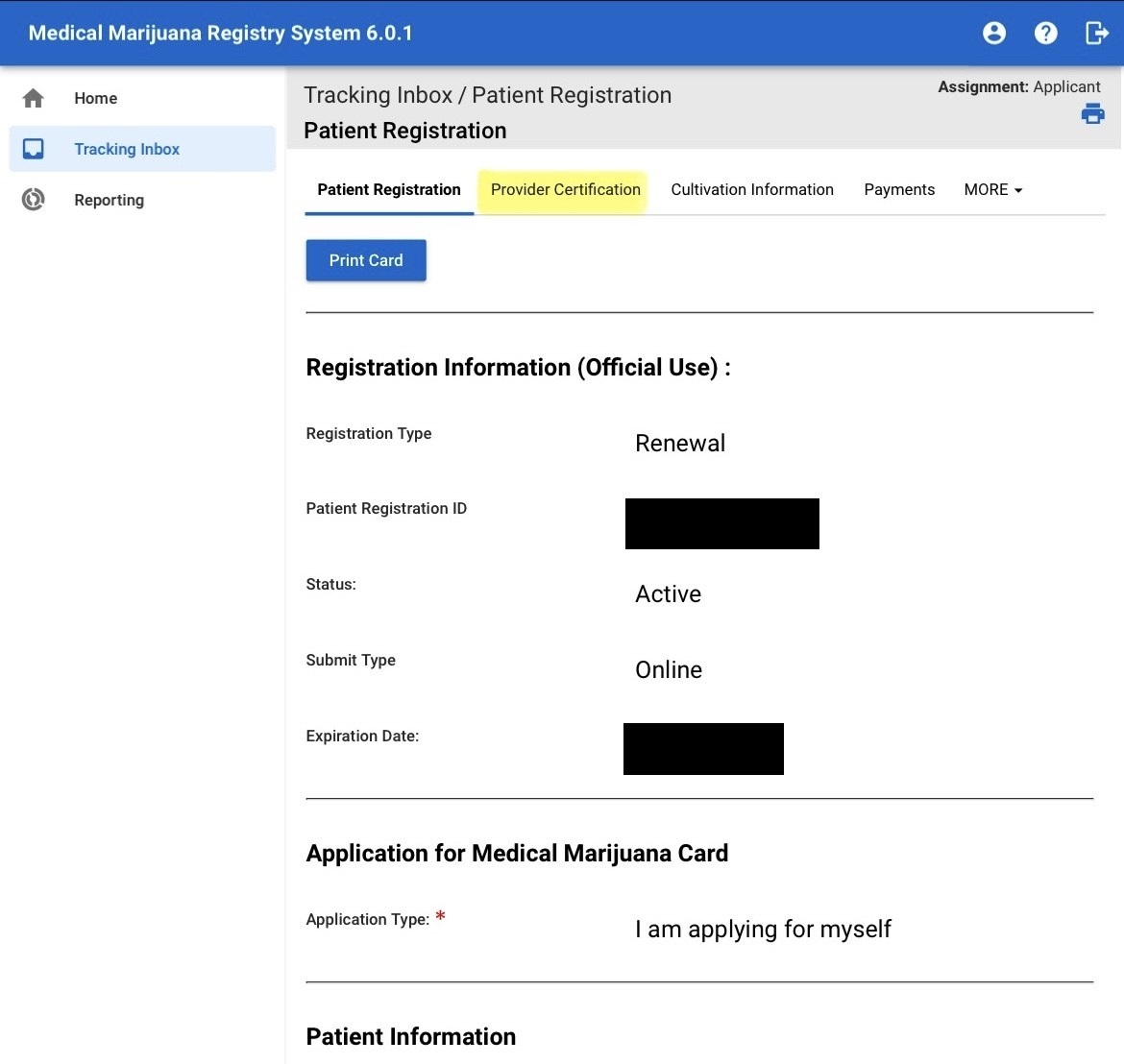
Find the Provider Certification that is listed as Active and click on it.
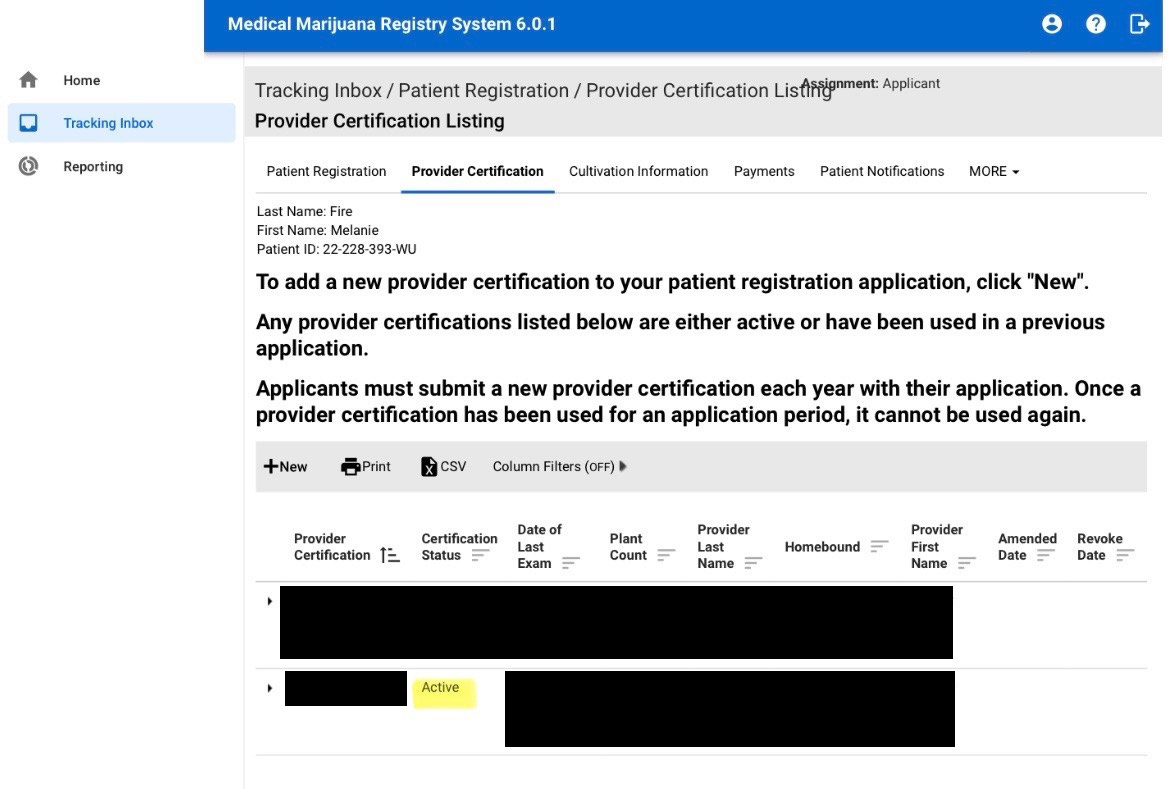
In the top right corner, click the printer icon.
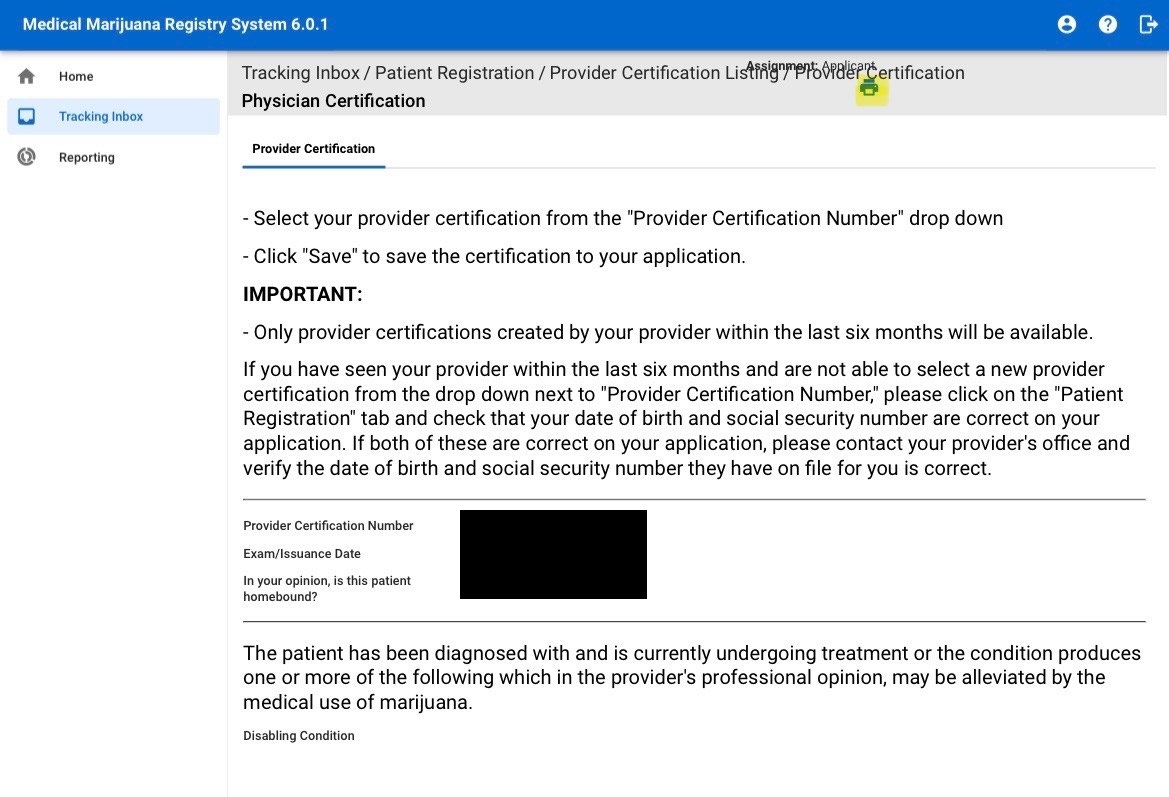
Either print out a physical copy and bring it with you when you shop, or save it as a .pdf file and email it to the staff when you arrive at the store. Just ask the employee at check in for the email address to send it to.





















